To resend an invitation:
- Sign in to my.unyte.com with your Provider email
- Select ‘Clients’ from the menu on the left. Your client list will appear
- Click the ‘Pending Invitations’ button. These are clients you’ve invited but have not yet created their account.
- Click the client name and two options appear in the dropdown menu
- Select "Resend”
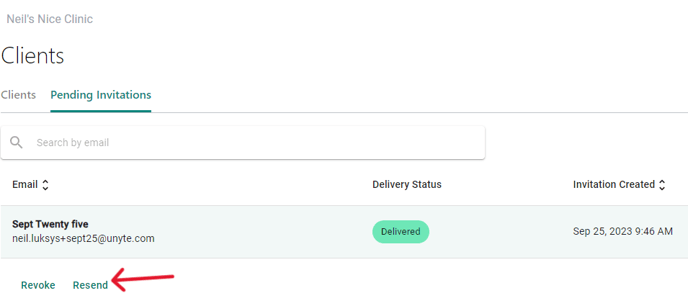
Ask your clients to search for success@unyte.com in their inbox. This is the email sender. They can also search 'Complete your digital SSP (or Focus) (or RRP) account setup' as the subject line. If they’re unable to locate the email, advise them to check their junk/spam folders.
*If a client is not on the pending invitations list you will need to first invite them as a client. Navigating MyUnyte - How Do I Add and Manage My Clients for Digital Delivery?
If they are on your client list but an email address is not listed under their name, you have created them as a client but did not enable remote delivery. Click on their name and select 'manage remote delivery' to send an email invite.
