Is your Unyte session not saving?
While listening to a session of the SSP, ILS (Focus) or RRP on the app, listeners have two options: 'Pause Session' and 'End Session'. These two options affect what the session history will look like in the dashboard. 'Pause' is part of a session. 'End' creates a new session.
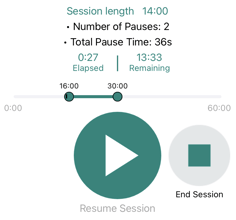
PAUSE SESSION: is intended to be used when the listener needs a brief pause during the same listening session. Pauses are counted and reported within each listening session. There is no limit to the number of pauses one can take during a session. When Pause is selected, the next screen presents the option to 'Resume Session' or 'End Session'
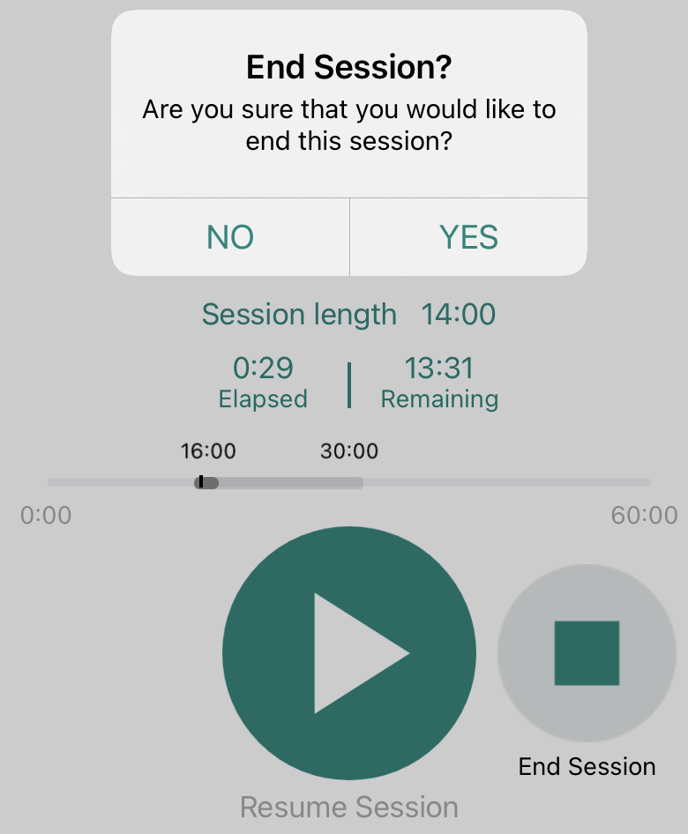
END SESSION: is intended to be used when a listening session is over. ‘End’ creates a new session and any further listening will show on the dashboard as a different point in the graph. When "End Session' is selected, the user will be presented with a notice: Are you sure that you would like to end this session?
It is recommended that if a pause of more than an hour is expected, the listener ends the session.
