The listener has the option to determine the length of an SSP, ILS (Focus) and RRP listening session by adjusting the slider visible after the volume test and before clicking play. The 30 minute default can be adjusted up or down, to a maximum of one hour and minimum of 1 minute.
To adjust the slider, hold your finger on the bubble until it changes to a time indicator and move it to the desired point along the line. The slider can adjust both ends of the listening session. See the image below for what the two bubbles look like on the app:
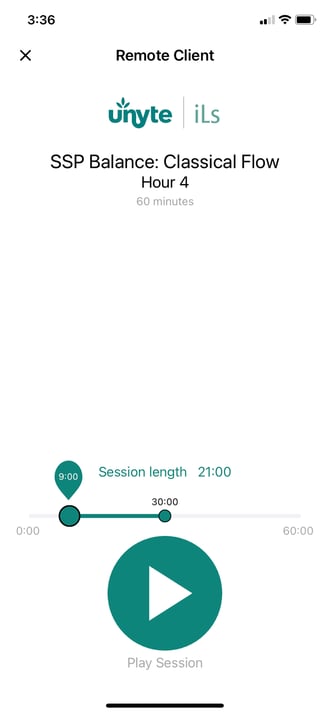
Note: When the session length is manually adjusted the listening time will automatically default to the entire remaining part of the hour thereafter. The session length can still be adjusted per instructions above.
