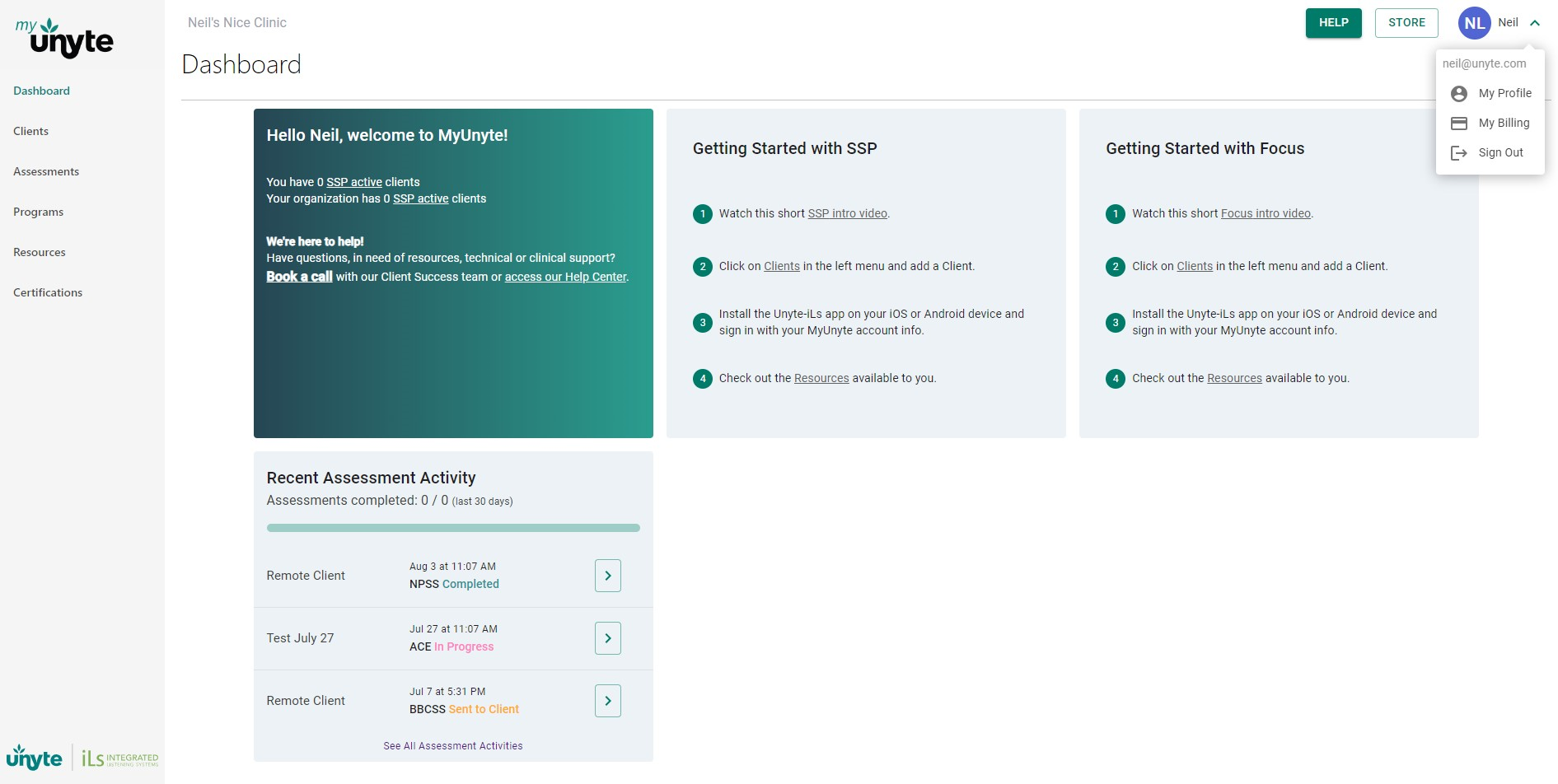MyUnyte is the central hub for tracking your progress. Access MyUnyte at my.unyte.com from a web browser (We recommend Google Chrome for the best experience). Functionality is improved when accessed through a laptop or computer.
MY DASHBOARD
You will first be presented with the “MY DASHBOARD” view. This provides an overview of your program(s) and quick links to additional resources.
Along the left side are links to Clients, Assessments, Programs, Resources, and Academy.
The top right corner allows you to edit your personal information, including changing your password, managing your subscription to our monthly newsletter, and updating and viewing billing information.