As a provider, you have the ability to change your email address in your MyUnyte account.
- Sign in to my.unyte.com with your provider email
- Click on your name from the top right of the screen
- Select 'My Profile' from the drop down menu
- Select the 'My Account' tab
- Select ‘Change Email’ and enter the new email address Select ‘Request Email Change’
- Check the inbox of the new email address for further instructions on how to complete this change.
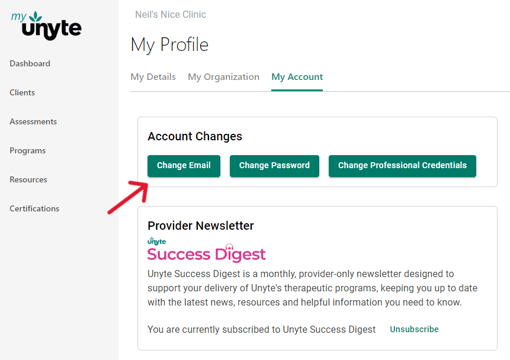
The password associated with your old email address will remain the same for the new email.
Please note the old email address will no longer be available to be used as an account in MyUnyte.
A client account is unable to change their email address.
