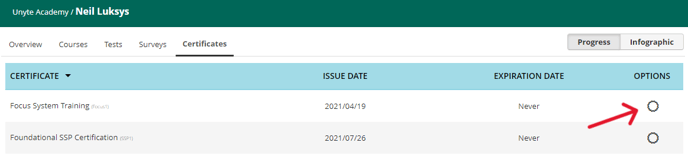Your certificate of completion can be accessed through your Unyte Academy account!
1. Sign in at my.unyte.com
2. Select 'Academy' (from the left menu) and 'Access your training'
3. Select 'Progress' followed by 'Certificates'
4. Click on the gold seal icon underneath 'Options' to open the Certification in PDF form for review or to print! displayed in picture below*
2. Select 'Academy' (from the left menu) and 'Access your training'
3. Select 'Progress' followed by 'Certificates'
4. Click on the gold seal icon underneath 'Options' to open the Certification in PDF form for review or to print! displayed in picture below*
This function works best when using the Google Chrome browser.