What is Preview Mode?
Usually, in order to deliver a session, you are required to select a client. The session is then saved and associated with the client you selected.
Preview Mode allows you, as a Provider, 20 minutes per day of "preview" time to listen to program content without associating your session with a client.
How to access Preview Mode:
In order to use Preview Mode sign in to the Unyte app with your provider email and select Programs. You will know you're using Preview Mode when the top of the screen reads 'Limited Preview'"
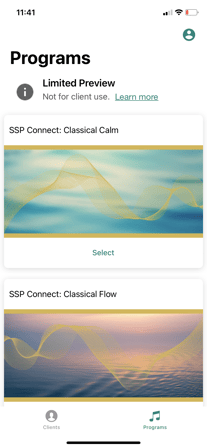
When would I use Preview Mode?
It can be used to sample the different playlists as clients find their preference. It can also be used to give clients a chance to experience the different nature of the music. And when a client reports 'I felt very anxious during the first song of session 2', you can easily review that song within Preview Mode.
Is the content in Preview Mode different?
No, the audio content is exactly the same as you would use in your Client sessions.
Are my "preview" sessions saved?
No, unlike performing sessions with your Clients, your preview sessions are not saved. However, you are only limited to 20 minutes of total preview time per day.
Can I use Preview Mode with a client?
No, the intention of preview mode is to allow you, as a Provider, to preview the program content. However, Preview Mode can be used to give your client a small taste of the music as you are introducing the SSP, ILS (Focus System) or RRP to them. Note, you are limited to a total of 20 minutes of preview time per day.
Do clients get access to Preview Mode when they sign in to the Unyte app themselves?
No, only Providers have access to preview mode.
