This article will guide you to resolve your iPod not turning on or if it is frozen and does not respond. It is important to follow the steps in order.
Step 1: Select the iPod you have
There are two different types of iPods you can use with your Focus System. Click on the link that represents yours to proceed to Step 2.
iPod Touch (Navigate with multi-touch display)

iPod Classic (Navigate with click wheel)

Step 2: Attempt to restart your iPod Touch
iPod Touch (7th generation)
- Press and hold the Sleep/Wake button (top right of device) and the volume down button at the same time for up to 30 seconds.
- Once the Apple logo appears, release the buttons and the iPod should restart.
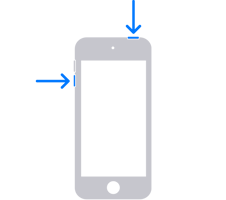
iPod Touch (6th generation) or earlier
- Press and hold the Home button (circle at bottom center of screen) and the Sleep/Wake button (top right button) at the same time for up to 30 seconds
- Once the Apple logo appears, release the buttons and the iPod will restart.
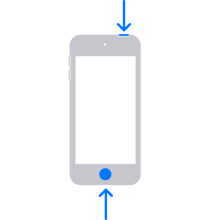
If your iPod restarts and responds to touch your device is performing as intended. ✅
❌ If your iPod does not restart or does not respond to touch, proceed to Step 3.
Step 3: Try the following (iPod Touch)🛠️
1. Connect your iPod to the USB charging cable. Plug the other end of the charging cable into the iPod wall plug. Refer to the picture below for corresponding cable and wall plug

2. Connect the wall plug into a wall outlet. *Do not plug your iPod into a computer/laptop with iTunes as this could potentially erase all information on the iPod*
When your device charges, a lightning bolt ![]()
appears inside the battery icon or a large battery on your lock screen
![]()
❌ If your iPod still does not restart nor respond to touch try the following
1. Check your charging cable and wall plug for damage, such as a breakage or bent prongs. Don't use damaged accessories.
2. If you have another iPod charging cable/wall plug, try charging your device with that.
3. Check that you have firm cable connections. Remove any debris from all ports.
4. Leave your iPod plugged in overnight and then attempt an iPod reset the following day.
5. Unplug the charging cable and press and hold the power button for about 20 seconds to see if it turns on.
If your iPod turns on it is working as intended, if not complete steps 6-7
6. Plug the charging cable back into the wall plug and wall outlet.
7. While plugged into the charger, press and hold the power button for about 20 seconds to see if it turns on.
If your iPod turns on it may not be holding a charge properly. If it does not turn on, your iPods battery may no longer be working
Need more help?
If your iPod still does not turn on or remains frozen and you’d like further support please fill out the Technical Support Form
Step 2: Attempt to restart your iPod Classic
- Move the Hold Switch to the off position at the top right of the device so that you do not see the orange by the switch.
- Press and hold the Center and Menu button for up to 15 seconds until the Apple logo appears on the screen.

If your iPod restarts and responds to touch your device is performing as intended. ✅
❌ If your iPod does not restart or does not respond to touch, proceed to Step 3.
Step 3: Try the following (iPod Classic)🛠️
1. Connect your iPod to the 30pin charging cable. Plug the USB end of the charging cable into the iPod wall plug. Refer to the pictures below for corresponding cable and wall plug 
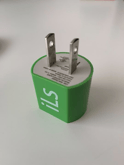
When your device charges, a lightning bolt ![]() appears inside the battery icon or a large battery on your lock screen
appears inside the battery icon or a large battery on your lock screen ![]()
❌ If your iPod still does not restart nor respond to touch try the following
1. Check your charging cable and wall plug for damage, such as a breakage or bent prongs. Don't use damaged accessories.
2. If you have another iPod charging cable/wall plug, try charging your device with that.
3. Check that you have firm cable connections. Remove any debris from all ports.
4. Leave your iPod plugged in overnight and then attempt an iPod reset the following day.
5. Unplug the charging cable and press and hold the power button for about 20 seconds to see if it turns on.
If your iPod turns on it is working as intended, if not complete steps 6-7
6. Plug the charging cable back into the wall plug and wall outlet.
7. While plugged into the charger, press and hold the power button for about 20 seconds to see if it turns on.
If your iPod turns on it may not be holding a charge properly. If it does not turn on, your iPods battery may no longer be working
Need more help?
If your iPod still does not turn on or remains frozen and you’d like further support please fill out the Technical Support Form
