When Hour 5 is completed, the app will create a fresh start for the next program. Previous listening history will be available by pressing the down arrow next to the session dates.
If Hour 5 is not complete, the listener will see the option to 'Replay' or 'Continue'.
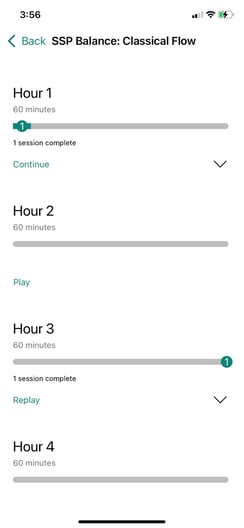
Replay is suggested when the hour you've chosen has been fully listened to. This will allow you to start from the beginning of the hour.
Continue is offered when there is additional time remaining in the hour and will begin the session where you last left off.
In each case you can adjust the start and end of the session length after the volume test by adjusting the sliders. See “How to adjust session length” for more information.
